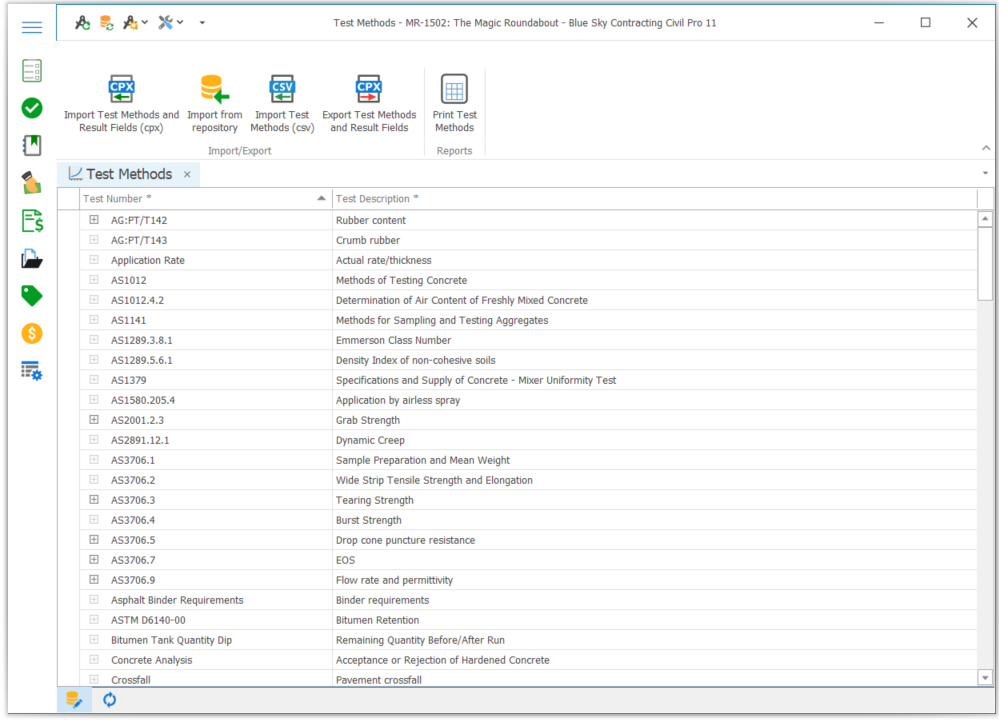The Test Methods Register is a list of all the Test Types that can be referenced from the ITPs and the Test Requests. These tests may be defined in an industry standard, listed by the client or custom to your project.
Each test can also list the Test Result fields that are recorded for the test. The result fields are only required if you intend to record your test results in Civil Pro.
Adding, updating and deleting
To add or edit a record, Enable Editing (accessed through the Context Menu- right click on mouse anywhere within the register area – or using the button at the bottom left of the register) and add or update the data directly into the grid. Once the Test Method has been created, click on the plus sign directly to the left of the new record. In the sub-grid that is displayed, enter the different result fields that will be recorded for the specific test method.
Alternatively, the Test Methods and Result fields records can be imported from and exported to structured Civil Pro CPX files or, the Test Methods only can be imported from a CSV file. The import and export functions are accessed from the Context Menu or via the Ribbon Menu at the top of the screen. Refer to the Importing Data help topic.
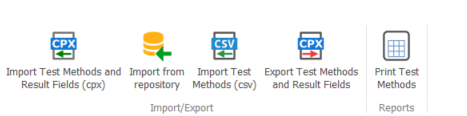
To delete a record, select it in the Register Grid, and press the delete key. Editing must be enabled to delete a record.