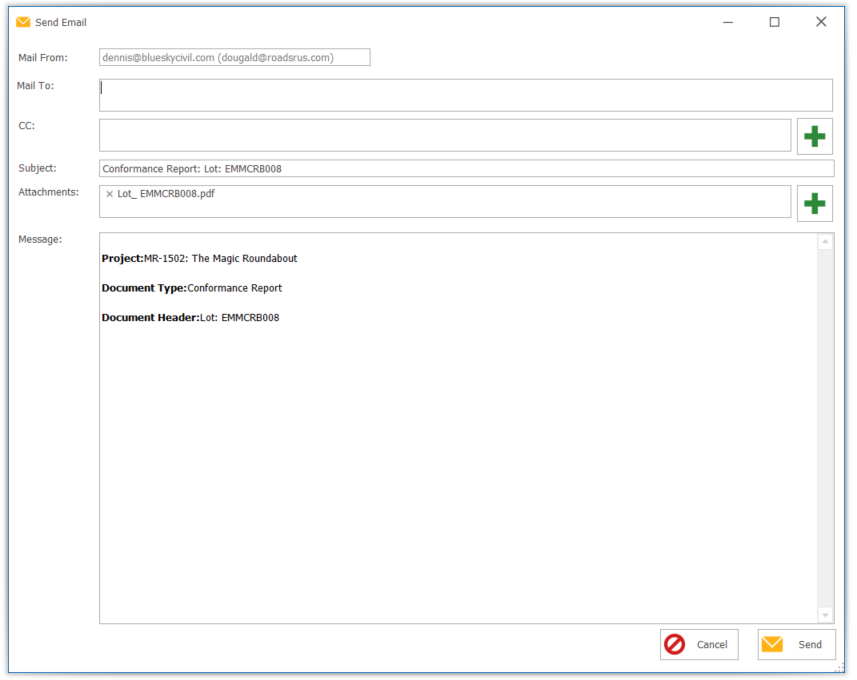Civil Pro provides two ways for users to email reports. You can:
- Use the Email To options that have always been part of Civil Pro’s reporting framework. These options export the report to the specified format and creates an email in the users email program – e.g. Outlook
- Using the new Direct Email function that directly connects to an SMTP server and sends the report as a PDF attachment to an email directly from Civil Pro without need for a desktop client.
Emailing using a desktop client
To email a report using a desktop client, click on the envelope icon at the right hand end of the preview toolbar. Select the export format and the report will be attached to a new email as a file of that type.
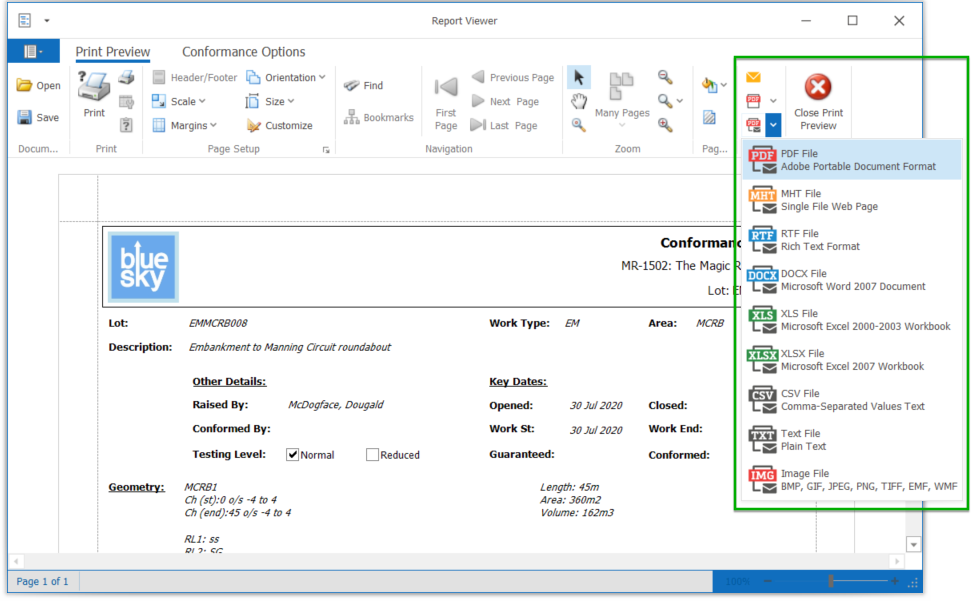
Emailing directly from Civil Pro
Note: This function is only available if the SMTP Server Configuration has been set up.
To email a report from Civil Pro directly, click on the orange envelope at the far right of the screen.
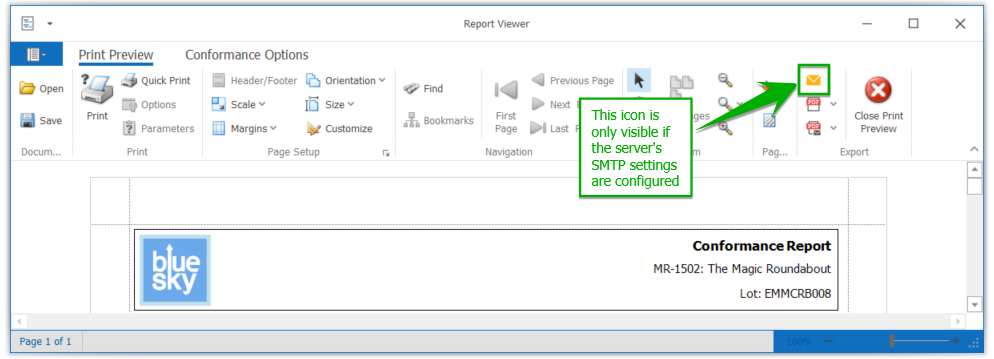
After clicking the icon, a screen will allow you to customise your email and specify the recipient(s). To add recipients, simply start typing their name in the list and select.
Click OK to send.