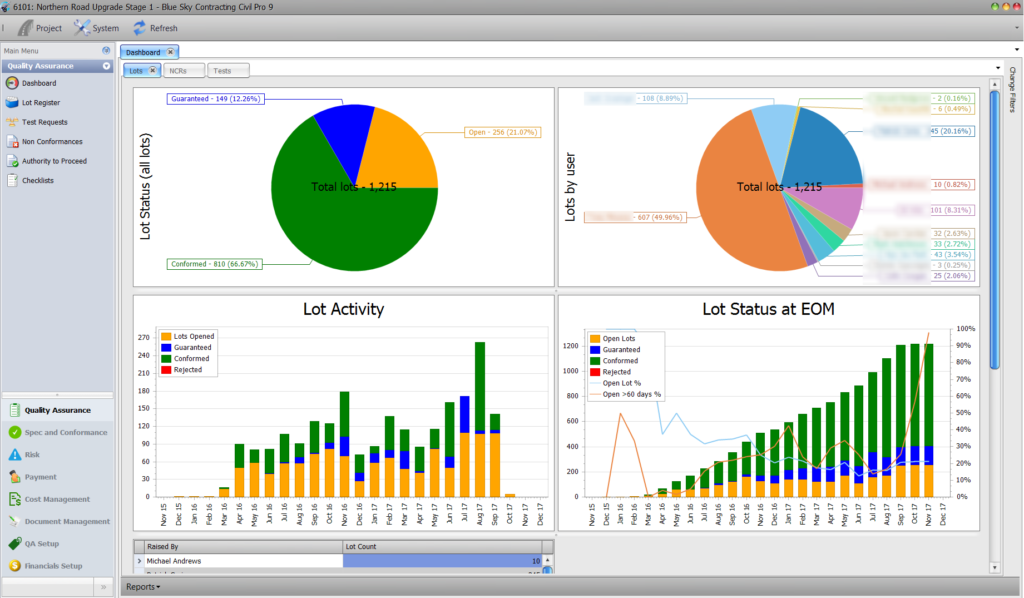With version 51 we announce custom approval statuses for witness and hold points. This allows individual projects to replace the standard list of statuses with a custom list for either hold points, witness points or both. This is a direct substitution, with the underlying meaning of the status at each position retaining the same.
This may be used where a client is adamant (for example) that they don’t approve hold points, they release them, or that they need to be able to specify when a witness point was approved because they opted not to inspect it. While it may be semantics, now you do not even have to point this out.
As an example, you could specify a custom setting for witness points as Approved,Conditionally Approved,Not Approved,CAR Required,Requested,Manually Approved,Not Inspected (Approved). The default list is equivalent to a setting of Approved,Conditionally Approved,Not Approved,NCR Required,Requested,Manually Approved,Other Approval – so the result will be;
- the NCR Required status with CAR Required
- the Other Approval status with Not Inspected (Approved)
For more details, refer to the Project settings help topic.